はじめに
Open Model Zoo内のDemoに格納されている、monodepth demo(Python版) を使ってみましょう。以下の記事の関連記事となります。
環境
今回はmacOSで実行してみます。
MacBook Pro (13-inch, 2018, Four Thunderbolt 3 Ports)
2.7 GHz クアッドコアIntel Core i7 メモリ16 GB
macOS Big Sur 11.1
Python 3.7.7
openvino 2021.2.185モデルの確認
models.lstを開いて、使用するモデルを確認します。fcrn-dp-nyu-depth-v2-tf、midasnetの2つが利用出来る事がわかります。モデル未入手の場合は、モデルダウンローダーを使って入手してください。(前回記事を参考)
# This file can be used with the --list option of the model downloader.
fcrn-dp-nyu-depth-v2-tf
midasnetヘルプの確認
% python3 monodepth_demo.py -h
usage: monodepth_demo.py [-h] -m MODEL -i INPUT [-l CPU_EXTENSION] [-d DEVICE]
optional arguments:
-h, --help show this help message and exit
-m MODEL, --model MODEL
Required. Path to an .xml file with a trained model
-i INPUT, --input INPUT
Required. Path to a input image file
-l CPU_EXTENSION, --cpu_extension CPU_EXTENSION
Optional. Required for CPU custom layers. Absolute
MKLDNN (CPU)-targeted custom layers. Absolute path to
a shared library with the kernels implementations
-d DEVICE, --device DEVICE
Optional. Specify the target device to infer on; CPU,
GPU, FPGA, HDDL or MYRIAD is acceptable. Sample will
look for a suitable plugin for device specified.
Default value is CPU実行してみる
入力画像は以下を使いました。Suzuki Bandit 250vです。

モデル:fcrn-dp-nyu-depth-v2-tf で実行
% python3 monodepth_demo.py -m /public/fcrn-dp-nyu-depth-v2-tf/FP16/fcrn-dp-nyu-depth-v2-tf.xml -i IMG_0958.jpg
[ INFO ] creating inference engine
[ INFO ] Loading network
[ INFO ] preparing input blobs
[ INFO ] Image is resized from (768, 1024) to (228, 304)
[ INFO ] loading model to the plugin
[ INFO ] starting inference
[ INFO ] processing output blob
[ INFO ] Disparity map was saved to disp.pfm
[ INFO ] Color-coded disparity image was saved to disp.png
[ INFO ] This demo is an API example, for any performance measurements please use the dedicated benchmark_app tool from the openVINO toolkit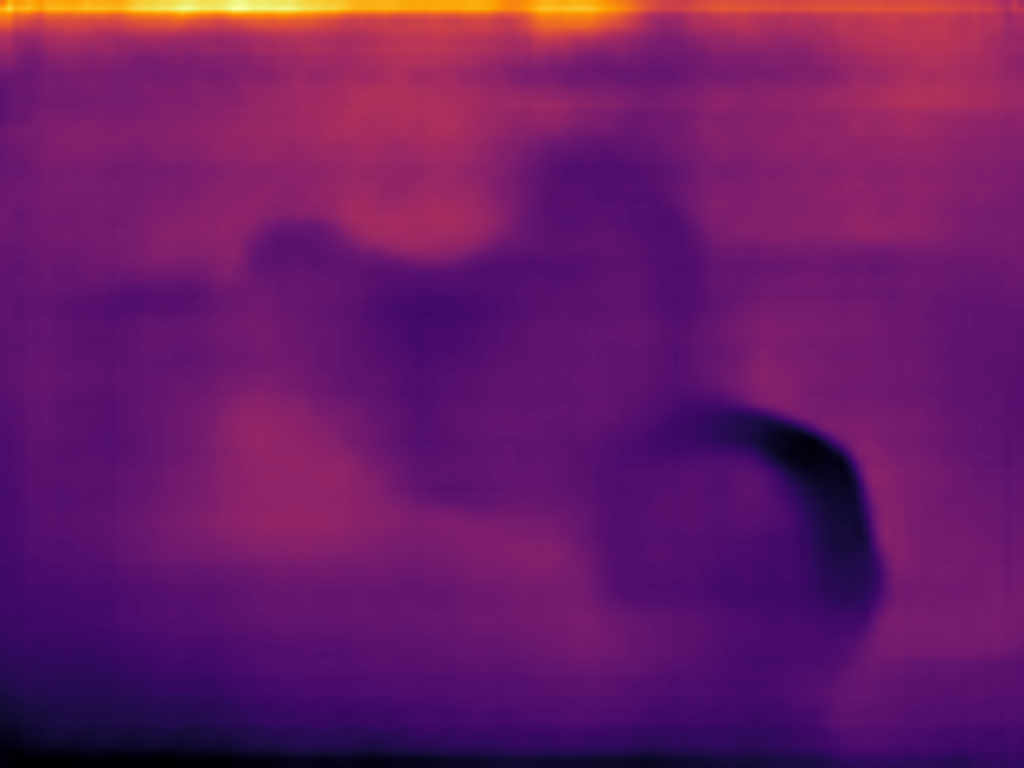
モデル:midasnet で実行
% python3 monodepth_demo.py -i IMG_0958.jpg -m /public/midasnet/FP16/midasnet.xml
[ INFO ] creating inference engine
[ INFO ] Loading network
[ INFO ] preparing input blobs
[ INFO ] Image is resized from (768, 1024) to (384, 384)
[ INFO ] loading model to the plugin
[ INFO ] starting inference
[ INFO ] processing output blob
[ INFO ] Disparity map was saved to disp.pfm
[ INFO ] Color-coded disparity image was saved to disp.png
[ INFO ] This demo is an API example, for any performance measurements please use the dedicated benchmark_app tool from the openVINO toolkit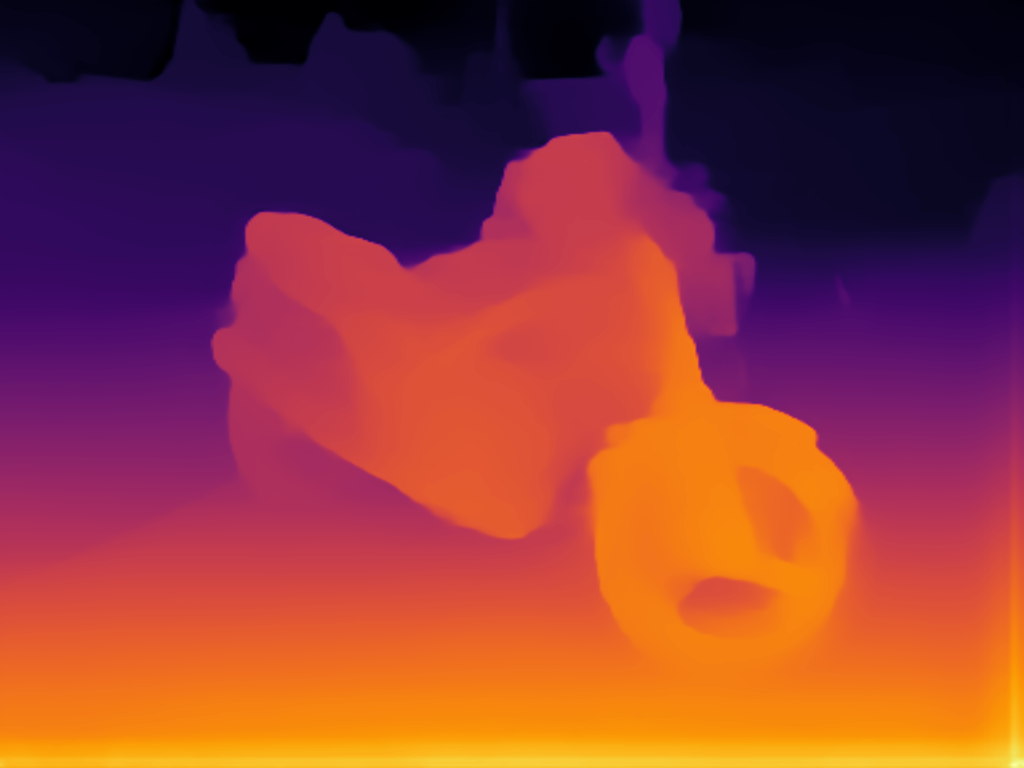
様々な画像で実行してみる
様々な画像に対して、fcrn-dp-nyu-depth-v2-tf、midasnetのモデルでmonodepth_demo.py を実行してみます。

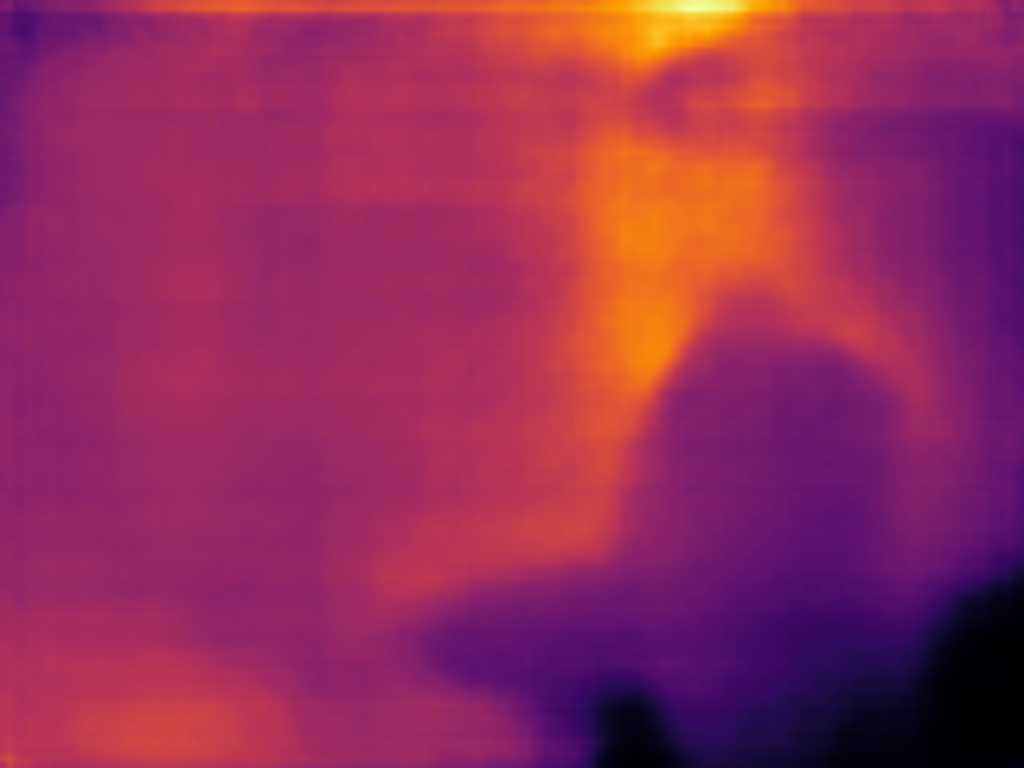


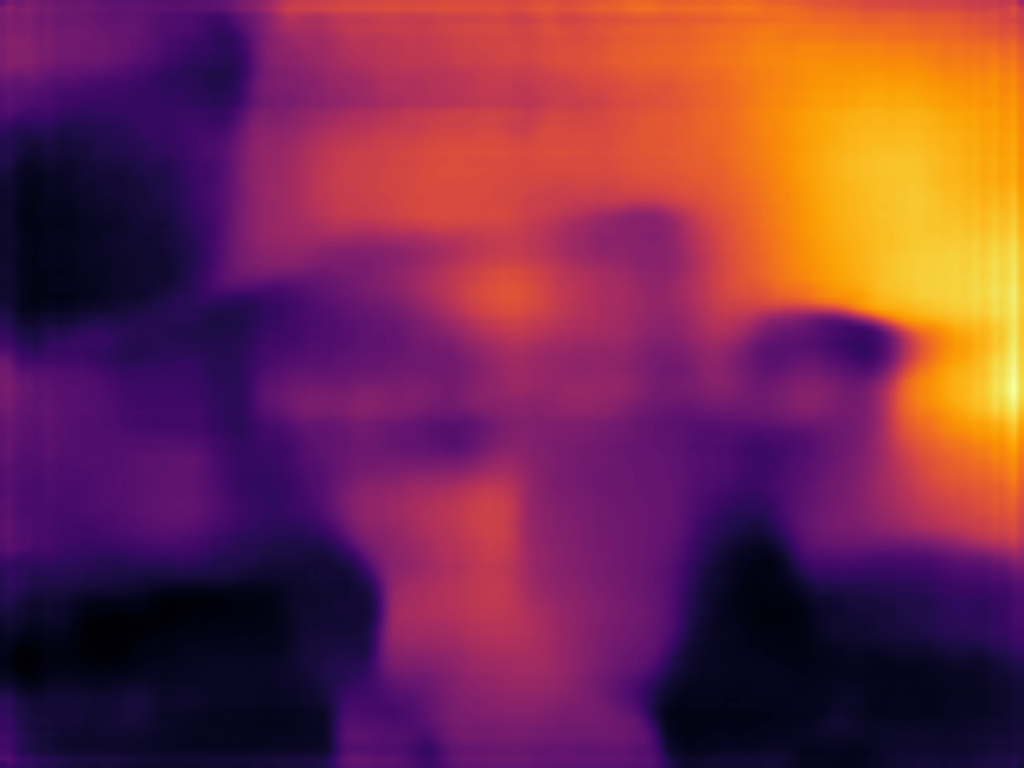
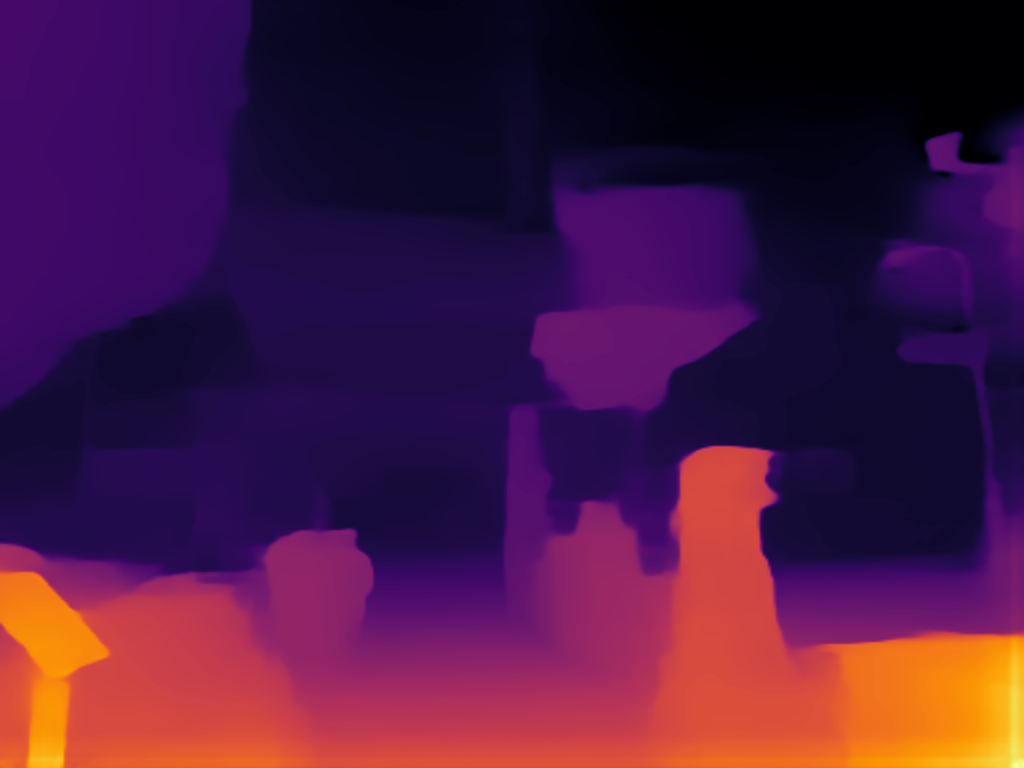

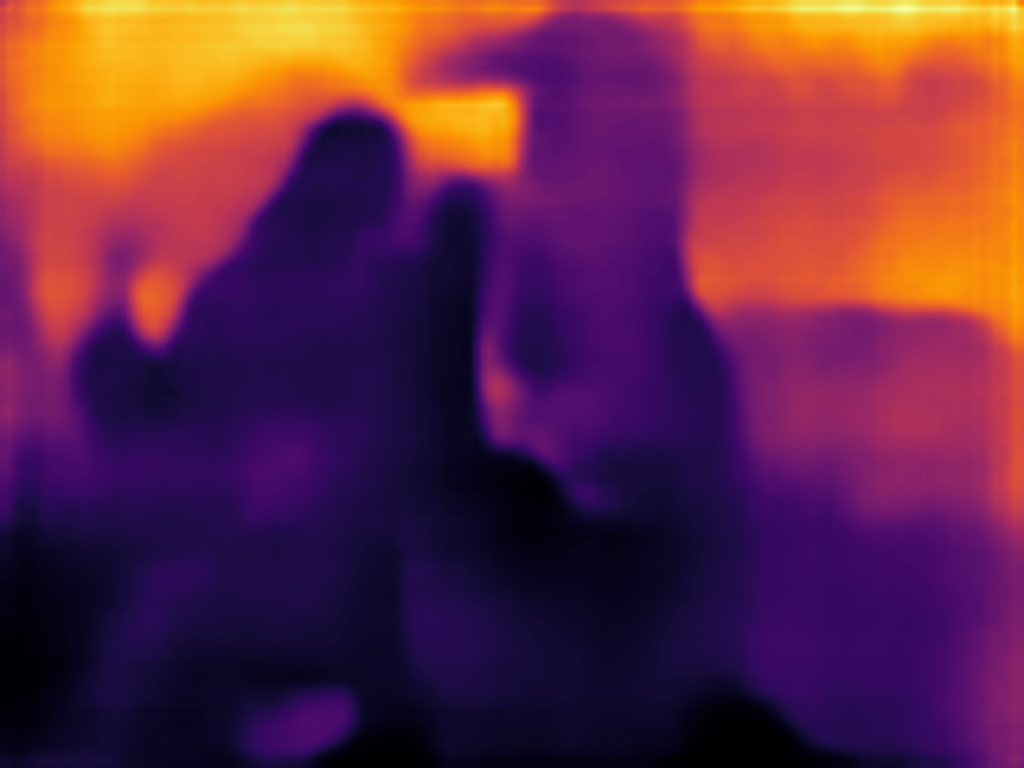
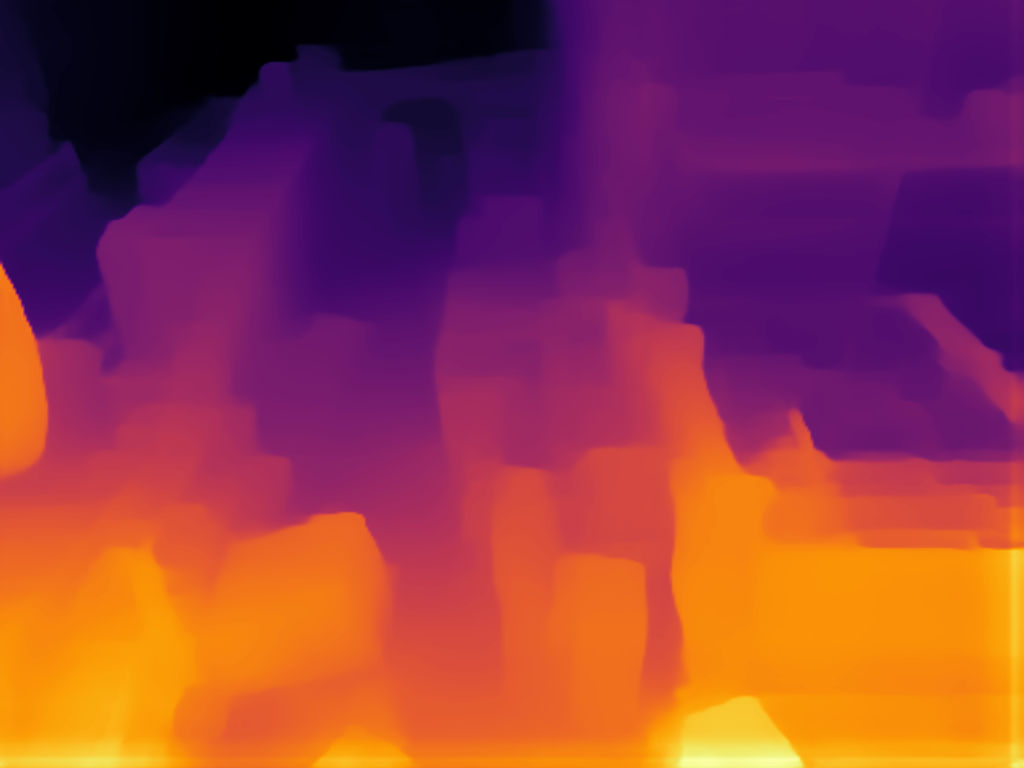

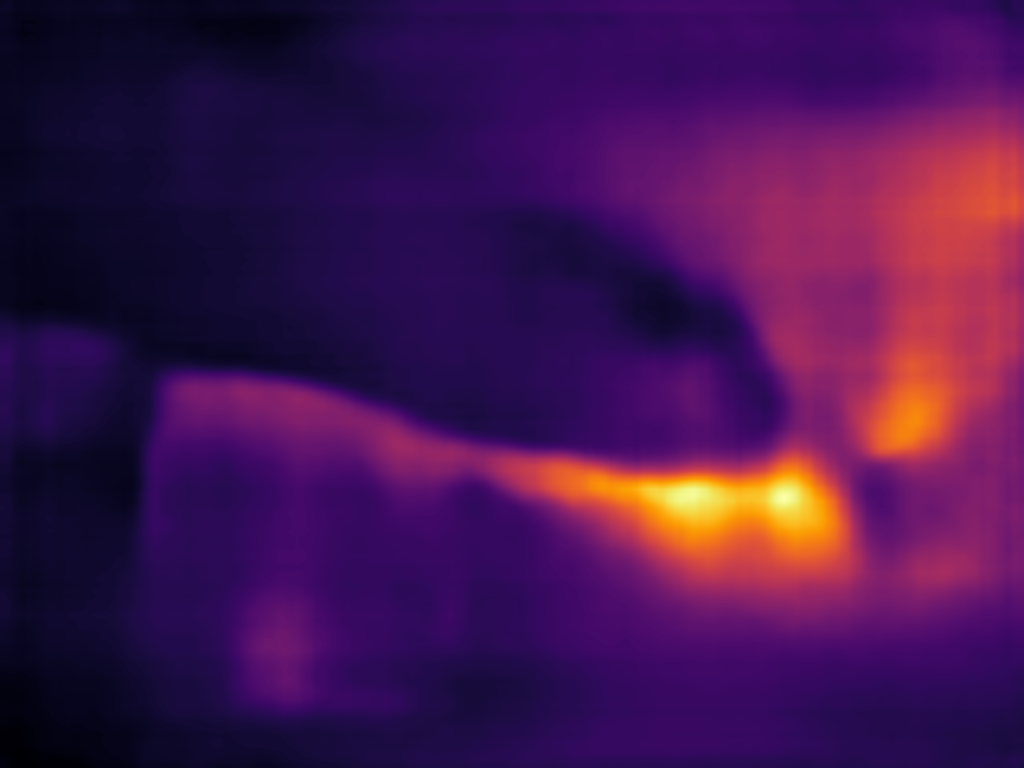
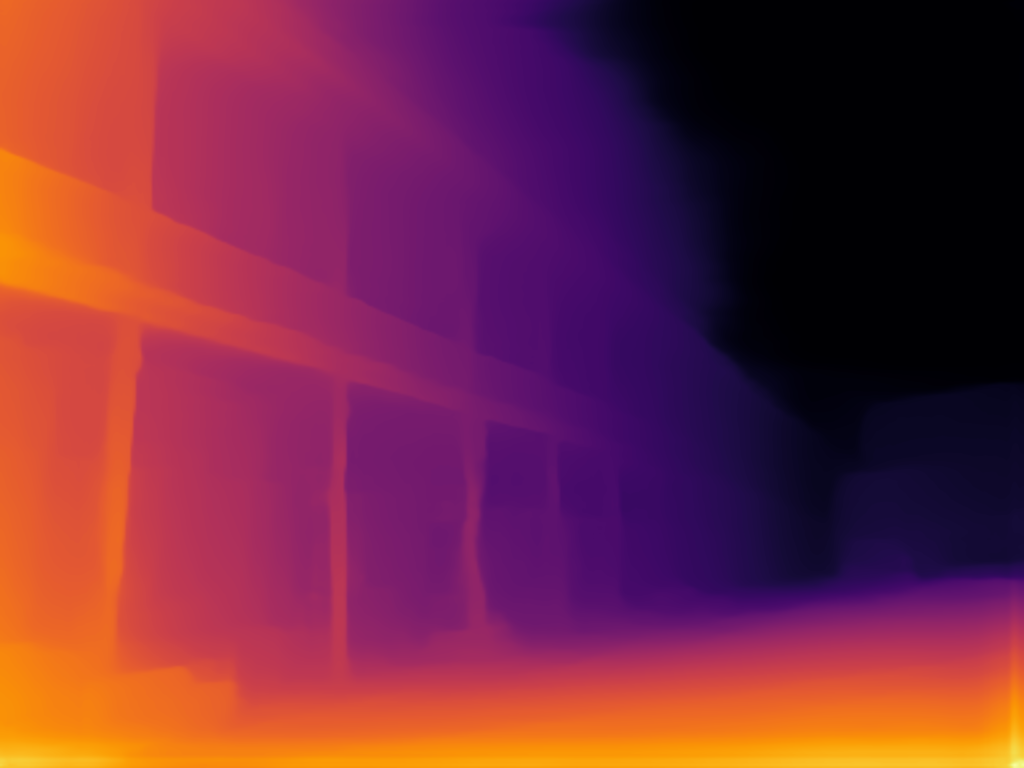

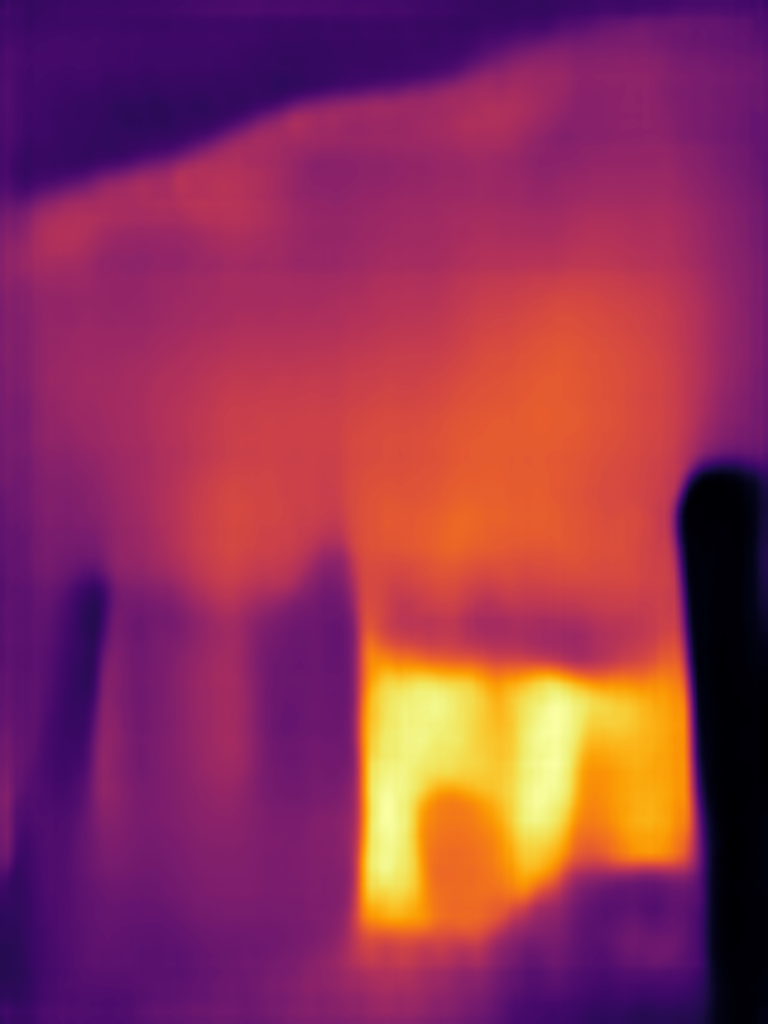
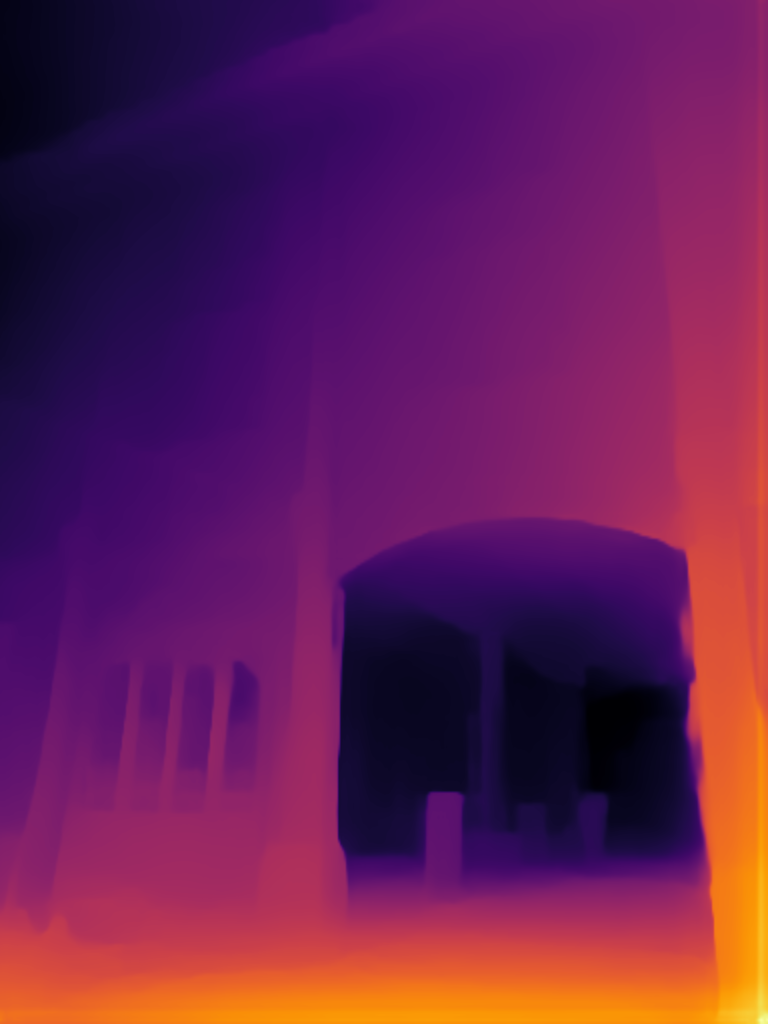

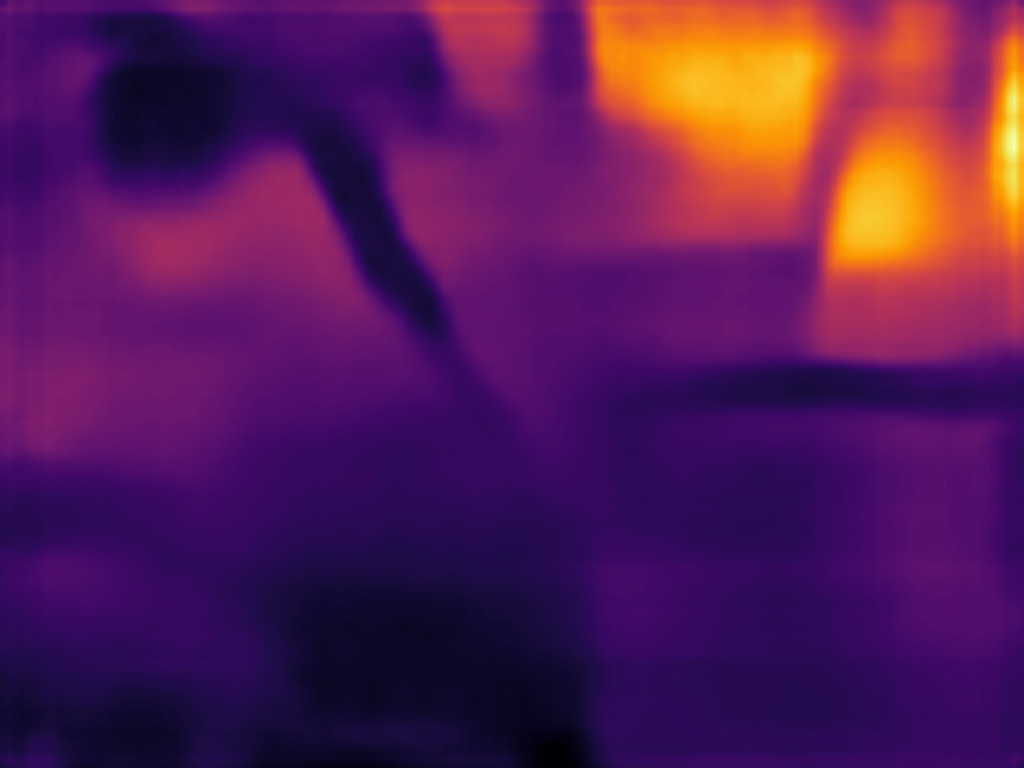
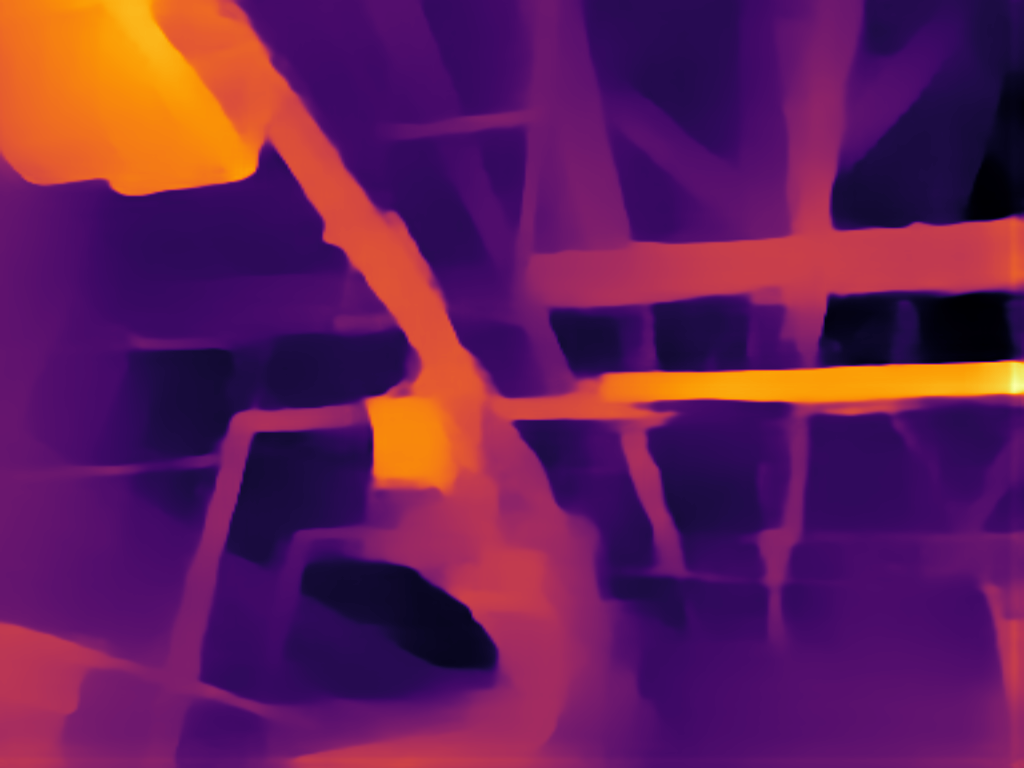
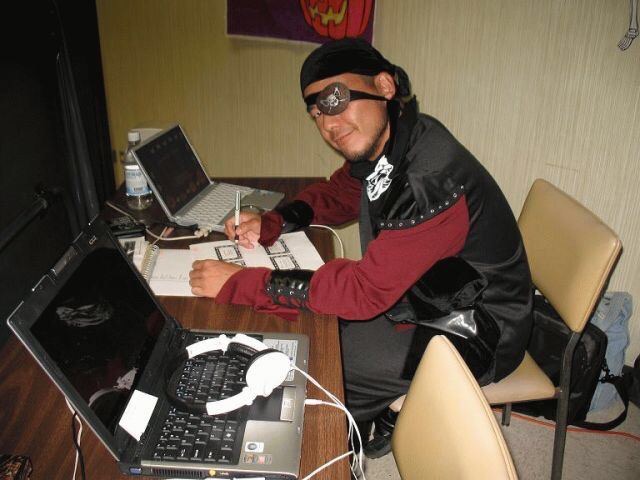
フリーのITエンジニア(何でも屋さん)。趣味は渓流釣り、サッカー観戦、インラインホッケー、アイスホッケー、RaspberryPiを使った工作など。AI活用に興味があり試行錯誤中です。

