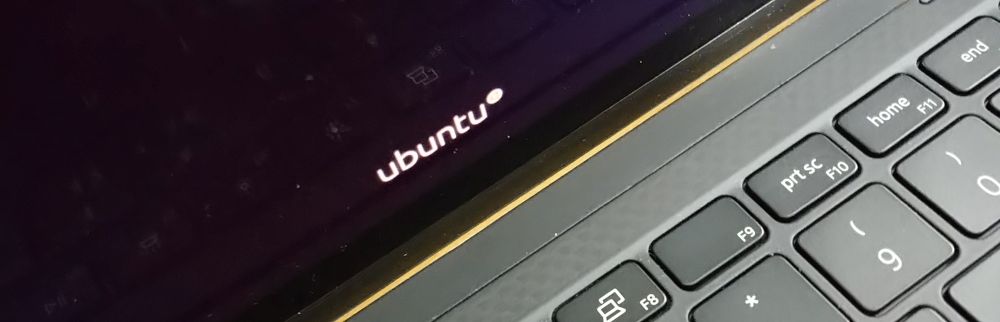なんだかスケートをしているようなタイトルの連載8回目、
Intelの第10世代CPU IceLakeでOpenVINOを試してみます
前回同様、使用するのはDell XPS 13 2in1、搭載されているのは下記のCPUとなります
Intel(R) Core(TM) i7-1065G7 CPU @ 1.30GHz
このCPUはGPUを内包しており、64EUのIntel Iris Plus グラフィックスが搭載されています
また実行ユニット数は、過去最大であったIntel Iris Pro Graphics 580(i7-6770HQ)の72EUにつぐ多さとなっています
メモリはDDR4-3733 16GBが搭載されています
こちらの連載、のんびりしていたらIntelからTigerLakeが正式発表されました
予想通りと言ってはなんですが、EUの数が増えて、最大96基となります
これだけで、1.3倍の処理速度向上が見込めます
またクロックがIceLakeよりも高いとのことですので、こちらも処理速度向上が見込めます
OpenVINO.jpでもTigerLakeが手に入り次第、詳しく調査したいと思います
今回は、i7-6770HQとIceLakeに搭載されているGPUを実際のベンチマークを元に比較したいと思います
ベンチマークに使用したのはいつもの通りsecurity_barrier_camera_demoでFP16のモデルを使用し、security_barrier_camera_demo に1分間のmp4を入力しました
パラメータは以下の通りですが、今回はいろいろな方の助言を受けて、-nireq, -streams, -threadsを使用しました
こちらのパラメータの意味は以下の通りです
-nireq Optional. Number of infer requests. 0 sets the number of infer requests equal to the number of inputs.
-nstreams “<integer>” Optional. Number of streams to use for inference on the CPU or/and GPU in throughput mode (for HETERO and MULTI device cases use format <device1>:<nstreams1>,<device2>:<nstreams2> or just <nstreams>)
-nthreads “<integer>” Optional. Number of threads to use for inference on the CPU (including HETERO and MULTI cases).
上記オプションに加えて、下記のコマンドにより実行しています
また、今回はGPUに負荷をかけるために、デバイス指定は全てGPUにしています
~/inference_engine_demos_build/intel64/Release/security_barrier_camera_demo -d GPU -d_va GPU -d_lpr GPU -i /opt/intel/openvino/deployment_tools/demo/test.mp4 -m /openvino_models/ir/intel/vehicle-license-plate-detection-barrier-0106/FP16/vehicle-license-plate-detection-barrier-0106.xml -m_lpr /openvino_models/ir/intel/license-plate-recognition-barrier-0001/FP16/license-plate-recognition-barrier-0001.xml -m_va /openvino_models/ir/intel/vehicle-attributes-recognition-barrier-0039/FP16/vehicle-attributes-recognition-barrier-0039.xml -no_show;
| -nireq | -nstreams | -nthreads | Core i7-6770HQ | Core i7-1065G7 |
|
| 1 | 1 | 1 | 108.0 | 173.1 | 160.28% |
| 1 | 1 | 2 | 110.9 | 177.5 | 160.05% |
| 1 | 1 | 4 | 108.2 | 164.1 | 151.66% |
| 1 | 1 | 8 | 106.0 | 173.6 | 163.77% |
| 1 | 2 | 1 | 106.8 | 178.4 | 167.04% |
| 1 | 2 | 2 | 108.5 | 159.0 | 146.54% |
| 1 | 2 | 4 | 105.9 | 147.4 | 139.19% |
| 1 | 2 | 8 | 110.1 | 172.0 | 156.22% |
| 1 | 4 | 1 | 108.7 | 168.5 | 155.01% |
| 1 | 4 | 2 | 107.2 | 178.8 | 166.79% |
| 1 | 4 | 4 | 104.3 | 174.3 | 167.11% |
| 1 | 4 | 8 | 109.1 | 143.9 | 131.90% |
| 1 | 8 | 1 | 107.1 | 170.6 | 159.29% |
| 1 | 8 | 2 | 106.4 | 161.3 | 151.60% |
| 1 | 8 | 4 | 108.3 | 170.6 | 157.53% |
| 1 | 8 | 8 | 106.3 | 164.5 | 154.75% |
| 2 | 1 | 1 | 111.9 | 210.8 | 188.38% |
| 2 | 1 | 2 | 110.5 | 174.4 | 157.83% |
| 2 | 1 | 4 | 110.7 | 209.5 | 189.25% |
| 2 | 1 | 8 | 110.9 | 208.9 | 188.37% |
| 2 | 2 | 1 | 122.8 | 205.8 | 167.59% |
| 2 | 2 | 2 | 124.5 | 202.3 | 162.49% |
| 2 | 2 | 4 | 123.4 | 203.2 | 164.67% |
| 2 | 2 | 8 | 123.7 | 205.3 | 165.97% |
| 2 | 4 | 1 | 121.3 | 205.0 | 169.00% |
| 2 | 4 | 2 | 122.0 | 205.2 | 168.20% |
| 2 | 4 | 4 | 122.1 | 204.6 | 167.57% |
| 2 | 4 | 8 | 121.9 | 197.3 | 161.85% |
| 2 | 8 | 1 | 120.0 | 202.3 | 168.58% |
| 2 | 8 | 2 | 119.6 | 196.4 | 164.21% |
| 2 | 8 | 4 | 120.4 | 202.3 | 168.02% |
| 2 | 8 | 8 | 117.5 | 201.6 | 171.57% |
| 4 | 1 | 1 | 111.2 | 197.7 | 177.79% |
| 4 | 1 | 2 | 110.7 | 209.6 | 189.34% |
| 4 | 1 | 4 | 111.4 | 203.6 | 182.76% |
| 4 | 1 | 8 | 109.8 | 203.4 | 185.25% |
| 4 | 2 | 1 | 114.0 | 179.6 | 157.54% |
| 4 | 2 | 2 | 113.0 | 176.8 | 156.46% |
| 4 | 2 | 4 | 111.9 | 175.8 | 157.10% |
| 4 | 2 | 8 | 113.3 | 178.0 | 157.11% |
| 4 | 4 | 1 | 117.7 | 175.6 | 149.19% |
| 4 | 4 | 2 | 116.2 | 176.9 | 152.24% |
| 4 | 4 | 4 | 118.6 | 171.4 | 144.52% |
| 4 | 4 | 8 | 116.4 | 178.0 | 152.92% |
| 4 | 8 | 1 | 116.8 | 171.9 | 147.17% |
| 4 | 8 | 2 | 117.4 | 174.8 | 148.89% |
| 4 | 8 | 4 | 117.3 | 175.7 | 149.79% |
| 4 | 8 | 8 | 118.0 | 173.9 | 147.37% |
| 8 | 1 | 1 | 106.3 | 208.1 | 195.77% |
| 8 | 1 | 2 | 110.2 | 209.6 | 190.20% |
| 8 | 1 | 4 | 113.3 | 202.5 | 178.73% |
| 8 | 1 | 8 | 111.3 | 208.7 | 187.51% |
| 8 | 2 | 1 | 112.7 | 179.2 | 159.01% |
| 8 | 2 | 2 | 116.9 | 182.5 | 156.12% |
| 8 | 2 | 4 | 112.8 | 177.2 | 157.09% |
| 8 | 2 | 8 | 115.1 | 175.7 | 152.65% |
| 8 | 4 | 1 | 115.3 | 173.2 | 150.22% |
| 8 | 4 | 2 | 116.5 | 174.0 | 149.36% |
| 8 | 4 | 4 | 118.1 | 177.7 | 150.47% |
| 8 | 4 | 8 | 118.6 | 180.5 | 152.19% |
| 8 | 8 | 1 | 117.2 | 174.8 | 149.15% |
| 8 | 8 | 2 | 118.0 | 178.9 | 151.61% |
| 8 | 8 | 4 | 119.4 | 177.4 | 148.58% |
| 8 | 8 | 8 | 116.4 | 176.4 | 151.55% |
ということで考察は次回に続きます…
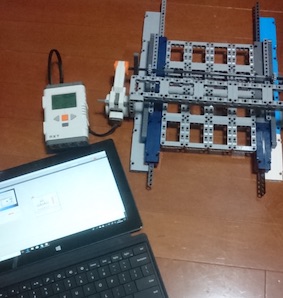
産業用画像処理装置開発、
ゲームコンソール開発、半導体エンジニアなどを経て、
Webエンジニア&マーケティングをやっています
好きな分野はハードウェアとソフトウェアの境界くらい