image segmentation Demoを使う
Open Model Zoo内のDemoに格納されている
image segmentation demoのPython版 を使ってみましょう
実行環境
CPU: Intel(R) Core(TM) i7-6770HQ CPU @ 2.60GHz
MemTotal: 16318440 kB
OS: Ubuntu 16.04LTS
モデルのダウンロード
このデモ用のモデルはIntelから提供されていません
そのため、下記のサイトからダウンロードし、model optimizerでの変換が必要になります
ダウンロードサイト
https://github.com/shelhamer/fcn.berkeleyvision.org/tree/master/voc-fcn8s
deploy.prototxt と caffemodel-url を使用してモデルをダウンロードしてください
モデルの変換
fcn8s-heavy-pascal.caffemodel と deploy.prototxtと言う名前でダウンロードしたとします
python3 /opt/intel/openvino/deployment_tools/model_optimizer/mo.py --input_model ./fcn8s-heavy-pascal.caffemodel --input_proto deploy.prototxt Model Optimizer arguments: Common parameters: - Path to the Input Model: /home/klf/download_model/./fcn8s-heavy-pascal.caffemodel - Path for generated IR: /home/klf/download_model/. - IR output name: fcn8s-heavy-pascal - Log level: ERROR - Batch: Not specified, inherited from the model - Input layers: Not specified, inherited from the model - Output layers: Not specified, inherited from the model - Input shapes: Not specified, inherited from the model - Mean values: Not specified - Scale values: Not specified - Scale factor: Not specified - Precision of IR: FP32 - Enable fusing: True - Enable grouped convolutions fusing: True - Move mean values to preprocess section: False - Reverse input channels: False Caffe specific parameters: - Path to Python Caffe* parser generated from caffe.proto: /opt/intel/openvino/deployment_tools/model_optimizer/mo/front/caffe/proto - Enable resnet optimization: True - Path to the Input prototxt: /home/klf/download_model/deploy.prototxt - Path to CustomLayersMapping.xml: Default - Path to a mean file: Not specified - Offsets for a mean file: Not specified Model Optimizer version: 2020.1.0-61-gd349c3ba4a [ SUCCESS ] Generated IR version 10 model. [ SUCCESS ] XML file: /home/klf/download_model/./fcn8s-heavy-pascal.xml [ SUCCESS ] BIN file: /home/klf/download_model/./fcn8s-heavy-pascal.bin [ SUCCESS ] Total execution time: 23.75 seconds. [ SUCCESS ] Memory consumed: 3382 MB.
こちらで変換が完了です
実行
python3 ./segmentation_demo.py -i /opt/intel/openvino/deployment_tools/demo/car_1.bmp -m ~/download_model/fcn8s-heavy-pascal.xml [ INFO ] Creating Inference Engine [ INFO ] Loading network files: /home/klf/download_model/fcn8s-heavy-pascal.xml /home/klf/download_model/fcn8s-heavy-pascal.bin [ INFO ] Preparing input blobs [ WARNING ] Image /opt/intel/openvino/deployment_tools/demo/car_1.bmp is resized from (637, 749) to (500, 500) [ INFO ] Batch size is 1 [ INFO ] Loading model to the plugin [ INFO ] Starting inference [ INFO ] Processing output blob [ INFO ] Result image was saved to ./out_0.bmp [ INFO ] This demo is an API example, for any performance measurements please use the dedicated benchmark_app tool from the openVINO toolkit


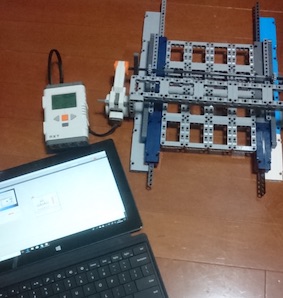
産業用画像処理装置開発、
ゲームコンソール開発、半導体エンジニアなどを経て、
Webエンジニア&マーケティングをやっています
好きな分野はハードウェアとソフトウェアの境界くらい