OpenVINO toolkitのインストールはGUIでやらないといけないのかなと思っていたのですが、aptで取得できることに気づきましたので…
やってみてわかったのですが、これが一番簡単なインストール方法かもしれません
インストールの前に
- インターネット環境
インストールされるコンポーネント
| コンポーネント | 説明 |
| Model Optimizer | This tool imports, converts, and optimizes models, which were trained in popular frameworks, to a format usable by Intel tools, especially the Inference Engine. Popular frameworks include Caffe*, TensorFlow*, MXNet*, and ONNX*. |
| Inference Engine | ディープラーニングエンジン アプリケーション組み込みライブラリ |
| Drivers and runtimes for OpenCL™ version 2.1 | Enables OpenCL on the GPU/CPU for Intel® processors |
| Intel® Media SDK | Offers access to hardware accelerated video codecs and frame processing |
| OpenCV | Intel Hardware用にコンパイルされたOpenCV |
| Sample Applications | 推論エンジンを使用するためのコンソールデモアプリケーション |
| Demos | A set of console applications that demonstrate how you can use the Inference Engine in your applications to solve specific use-cases |
| Additional Tools | A set of tools to work with your models |
| Documentation for PreTrained Models | Documentation for the pre-trained models available in the Open Model Zoo repo |
プラットフォーム
ハードウェアの制限
- 6th-10th Generation Intel® Core™
- Intel® Xeon® v5 family
- Intel® Xeon® v6 family
- Intel® Neural Compute Stick 2
OS
- Ubuntu 18.04.x long-term support (LTS), 64-bit
- CentOS 7.4, 64-bit (for target only)
- Yocto Project v3.0, 64-bit (for target only and requires modifications)
ソフトウェアのインストール
今回はUbuntu18.04にOpenVINO toolkit 2020.3をaptを使用してセットアップします
必要なソフトウェア
- 特になし
OpenVINO Toolkit のインストール
wget -O GPG_KEY https://apt.repos.intel.com/openvino/2020/GPG-PUB-KEY-INTEL-OPENVINO-2020?elq_cid=6195740&erpm_id=9311153 sudo apt-key add GPG_KEY echo "deb https://apt.repos.intel.com/openvino/2020 all main" | sudo tee /etc/apt/sources.list.d/intel-openvino-2020.list sudo apt update sudo apt-get install intel-openvino-dev-ubuntu18-2020.3.194 cd /opt/intel/openvino/deployment_tools/demo/
ここから先は通常のインストールと同じになります
外部依存ソフトウェアのインストール
openvino@ubuntu$ cd /opt/intel/openvino/install_dependencies/ openvino@ubuntu$ sudo -E ./install_openvino_dependencies.sh This script installs the following OpenVINO 3rd-party dependencies: 1. GTK+, FFmpeg and GStreamer libraries used by OpenCV 2. libusb library required for Myriad plugin for Inference Engine 3. build dependencies for OpenVINO samples 4. build dependencies for GStreamer Plugins 環境により異なりますが、上記ライブラリが自動的にインストールされます
環境変数の設定
openvino@ubuntu$ source /opt/intel/openvino/bin/setupvars.sh #ログイン時に環境変数を有効にする場合 vi <user_directory>/.bashrc #最終行に下記を追加 source /opt/intel/openvino/bin/setupvars.sh
Model Optimizer の設定
openvino@ubuntu$ cd /opt/intel/openvino/deployment_tools/model_optimizer/install_prerequisites openvino@ubuntu$ sudo ./install_prerequisites.sh
インストールのチェック
openvino@ubuntu$ cd /opt/intel/openvino/deployment_tools/demo openvino@ubuntu$ ./demo_squeezenet_download_convert_run.sh
Demo check
openvino@ubuntu$ cd /opt/intel/openvino/deployment_tools/demo openvino@ubuntu$ ./demo_security_barrier_camera.sh
GPU関連モジュールインストール
openvino@ubuntu$ cd /opt/intel/openvino/install_dependencies/ openvino@ubuntu$ sudo -E su root@ubuntu# ./install_NEO_OCL_driver.sh
Neural Compute Stick2 の使用
#usersグループにカレントユーザーを加えます $ sudo usermod -a -G users "$(whoami)" #NCS2用のルールをコピーし、リブートします $ sudo cp /opt/intel/openvino/inference_engine/external/97-myriad-usbboot.rules /etc/udev/rules.d/ $ sudo udevadm control --reload-rules $ sudo udevadm trigger $ sudo ldconfig
aptでインストールすると楽ですね
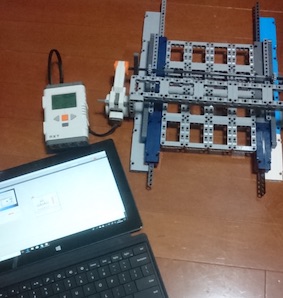
産業用画像処理装置開発、
ゲームコンソール開発、半導体エンジニアなどを経て、
Webエンジニア&マーケティングをやっています
好きな分野はハードウェアとソフトウェアの境界くらい