2021年を迎えて、新型GPUのIris Xe Graphicsが搭載されたIntel第11世代CPU TigerLakeを搭載したマシンがそろってきました
供給の問題だと思いますが、前世代のIceLakeは搭載マシンが少なかったのですが、今回のTigerLakeは、大手メーカーはほとんどが採用マシンを発表している様です
と言うわけで、TigerLakeマシンを入手しましたので、OpenVINOツールキットを導入していきましょう
openvino.jpでは、下記の様にリリースごとに環境構築のチェックをしているのですが、常に最新マシンがあるわけではありませんが、なるべく最新機種に近いものでチェックを行っています
今回は上記の記事をみながら進めていきました
今回使用したマシンは、
Dell Inspirion Corei7 1165G7, 16GBマシンです
標準搭載のSSDは512GBでしたが、1TBの物に載せ替えて、Windows10とのデュアルブートにしておきました
一方のOSはWindows10ですが、もう一方のOSはubuntu18ですとマシンが最新すぎて少々厳しそうでしたので、ubuntu20.04LTSを選択しました
第1の問題
通常通り、OpenVINO Toolkit 2021.2をダウンロードし、インストールを行います
ここまでは同じなのですが、demo_security_barrier_camera.shを実行する際に問題がありました
GPUが使用できません…エラーが発生し、1001と言う表示がされます
どうやらGPUドライバが認識できていない様です
さらに調査していくと、下記の様な情報がえられましたhttps://www.intel.co.jp/content/www/jp/ja/support/articles/000057923/software/development-software.html
こちらの記述をみると、カーネルバージョンが5.7以上でないと動作しないとのことです
第2の問題
Ubuntu20.04でインストールされるカーネルは5.4系です
こちらを5.7以上にアップデートする必要があります
sudo apt-cache search linux-image-5.
でカーネルイメージのバージョンを確認したところ、5.8.0-xxが最新になっている様です
こちらのバージョンでインストールしてみます
sudo apt-get install linux-image-5.8.0-34-generic
インストールしてみると、ネットワークが認識されていない様です
このモデルはWiFi6が搭載されているのですが、リリースされている5.8系のバージョンでは認識されない様です
こちらのWiFiドライバはIntelからも最新版が出ていてインストールしましたが、認識されませんでした
カーネルアップデートではなんともならない様なので、WiFi6関連の情報を調べていたところ、linux-generic-hwe-20.04 をインストールすることで、kernel5.8系でWiFiが認識できるカーネルがインストールできることがわかりました
sudo apt-get install linux-generic-hwe-20.04
uname -r
5.8.0-40-generic
と言うことで、5.8系の最新版がインストールできました
次に必要なドライバーをインストールします
wget https://github.com/intel/compute-runtime/releases/download/20.43.18277/intel-gmmlib_20.3.2_amd64.deb wget https://github.com/intel/intel-graphics-compiler/releases/download/igc-1.0.5353/intel-igc-core_1.0.5353_amd64.deb wget https://github.com/intel/intel-graphics-compiler/releases/download/igc-1.0.5353/intel-igc-opencl_1.0.5353_amd64.deb wget https://github.com/intel/compute-runtime/releases/download/20.43.18277/intel-opencl_20.43.18277_amd64.deb wget https://github.com/intel/compute-runtime/releases/download/20.43.18277/intel-ocloc_20.43.18277_amd64.deb wget https://github.com/intel/compute-runtime/releases/download/20.43.18277/intel-level-zero-gpu_1.0.18277_amd64.deb sudo dpkg -i *.deb
こちらでGPUを使用できる様になります
demo_security_barrier_camera.sh で試したところ下記の様に動作しました
Run ./security_barrier_camera_demo -d CPU -d_va CPU -d_lpr CPU -i /opt/intel/openvino_2021/deployment_tools/demo/car_1.bmp -m /home/klf/openvino_models/ir/intel/vehicle-license-plate-detection-barrier-0106/FP16/vehicle-license-plate-detection-barrier-0106.xml -m_lpr /home/klf/openvino_models/ir/intel/license-plate-recognition-barrier-0001/FP16/license-plate-recognition-barrier-0001.xml -m_va /home/klf/openvino_models/ir/intel/vehicle-attributes-recognition-barrier-0039/FP16/vehicle-attributes-recognition-barrier-0039.xml -d GPU -no_show [ INFO ] InferenceEngine: API version ......... 2.1 Build ........... 2021.2.0-1877-176bdf51370-releases/2021/2 [ INFO ] Files were added: 1 [ INFO ] /opt/intel/openvino_2021/deployment_tools/demo/car_1.bmp [ INFO ] Loading device CPU [ INFO ] CPU MKLDNNPlugin version ......... 2.1 Build ........... 2021.2.0-1877-176bdf51370-releases/2021/2 [ INFO ] Loading device GPU [ INFO ] GPU clDNNPlugin version ......... 2.1 Build ........... 2021.2.0-1877-176bdf51370-releases/2021/2 [ INFO ] Loading detection model to the GPU plugin [ INFO ] Loading Vehicle Attribs model to the CPU plugin [ INFO ] Loading Licence Plate Recognition (LPR) model to the CPU plugin [ INFO ] Number of InferRequests: 1 (detection), 3 (classification), 3 (recognition) [ INFO ] 4 streams for CPU, 2 streams for GPU [ INFO ] Display resolution: 1920x1080 [ INFO ] Number of allocated frames: 3 [ INFO ] Resizable input with support of ROI crop and auto resize is disabled 94.4FPS for (1 / 1) frames Detection InferRequests usage: 100.0% [ INFO ] Execution successful ################################################### Demo completed successfully.
動作している様です
これで、GPUの動作を確認できます
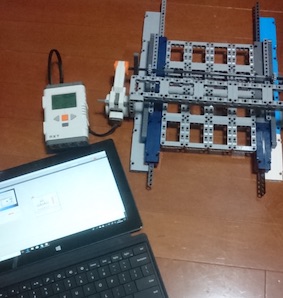
産業用画像処理装置開発、
ゲームコンソール開発、半導体エンジニアなどを経て、
Webエンジニア&マーケティングをやっています
好きな分野はハードウェアとソフトウェアの境界くらい


